An Online Community of Digital Investigators
Join to access articles, specialized groups, training videos, CPE Credits, and Network with other Digital Investigators.
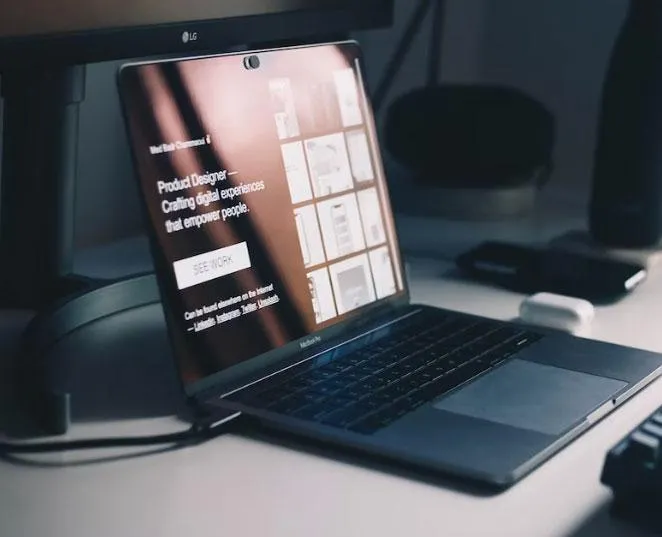
Our story
We understand staying current on the latest industry trends and standards can be challenging.
As technology researchers, we know collaborating with other professionals is essential to keeping up with the latest information and best practices.
Join an online community focused on technology investigations, digital forensics, eDiscovery, and cybersecurity professionals just like you.
Membership Benefits
It's FREE!

Industry Webinars
Industry webinars are a great way to stay updated on new challenges, tools, and techniques. You’ll learn from experts, get real-life case insights, and pick up tips on legal best practices. Plus, it’s an easy way to network with other professionals in the field.



Online Groups
Groups allow you to ask specific questions in your area of interest, discuss scenarios, and learn from different perspectives. It’s also an excellent opportunity to build a network of peers who can offer support, advice, and collaboration on challenging problems.

Workshops
Attending free workshops is a valuable opportunity for digital investigators to learn new skills or discover the benefits of specific tools without financial commitment. These workshops often provide hands-on training, allowing investigators to explore advanced features and practical applications in real time.


Summits & Conferences
Our events feature expert speakers, panels, and additional workshops on the latest trends, tools, and investigative techniques, helping you stay current in this fast-paced field.
You can gain valuable insights from industry leaders, receive CPE credits, discover new technologies, and explore real-world case studies. Plus, these summits provide excellent networking opportunities with peers and professionals worldwide, fostering connections that could lead to collaborations or future career growth.
testimonials


John doe

Lorem ipsum dolor sit amet, consectetur adipiscing elit, sed do eiusmod tempor incididunt ut labore et dolore magna aliqua. Ut enim ad minim veniam.


John doe

Lorem ipsum dolor sit amet, consectetur adipiscing elit, sed do eiusmod tempor incididunt ut labore et dolore magna aliqua. Ut enim ad minim veniam.


John doe

Lorem ipsum dolor sit amet, consectetur adipiscing elit, sed do eiusmod tempor incididunt ut labore et dolore magna aliqua. Ut enim ad minim veniam.
Frequently Asked Questions
What is Cyber Social Hub?
We are a community of IT, cybersecurity, digital forensic, legal technology, and anyone interested in learning how digital devices store, transmit, and secure data for the purpose of an investigation or legal issue.
Is this a "hacker group"?
No. We are professionals sharing better ways to secure & reveal data and information to further our careers or hobby.
Will you sell my information?
No! We will never sell or share your information with third parties. We will occasionally send emails on their behalf and you can always opt-out of any emails you do not want to receive. Sponsors only get your information when you sign up for one of their sponsored events.
How much does membership cost?
We will always have a FREE tier if you are just starting out. We also offer a Digital Investigators Guild Membership level for $99/year. That is $40 LESS than organization that offer 1/3 the value of Cyber Social Hub.
Do you offer training on Cyber Social Hub?
We are currently working with partners to bring you online training.
Do you offer CPE credits?
Yes, we will begin providing certificate of attendance for our webinars and events sometime in 2025. You can always email us and ask if you need something before.

